PNUT is a multiplatform video downloader specifically designed to download videos from over 1,000 sources, including Facebook, Vimeo, YouTube, DailyMotion, Instagram, and other popular websites. The user-friendly and intuitive UI design helps users download, navigate, and locate their saved files. The minimalistic design occupies less storage, enabling lightning-fast processing speeds.
The tool allows you to convert video files to multiple formats. Additionally, it enables you to download multiple videos in the background without disrupting your routine activities. It downloads and converts complete YouTube playlists easily with a single click. The PNUT downloader is supported by extremely high-bandwidth dedicated servers that can handle 100 million active users without compromising download speed, ensuring seamless and blazing-fast downloads.
The process of setting up the software begins with downloading the pnut_setup.exe file from the official website.
Navigate to https://pnutdownloader.com/ using Internet Explorer 9+, Chrome, Firefox 4+, Opera 11+, or Safari for smoother performance. Scroll down and click the “Download for Windows” button. A ‘pnut_setup.exe’ will start downloading. Windows Defender might pause the download and ask for permission, allow it to continue downloading.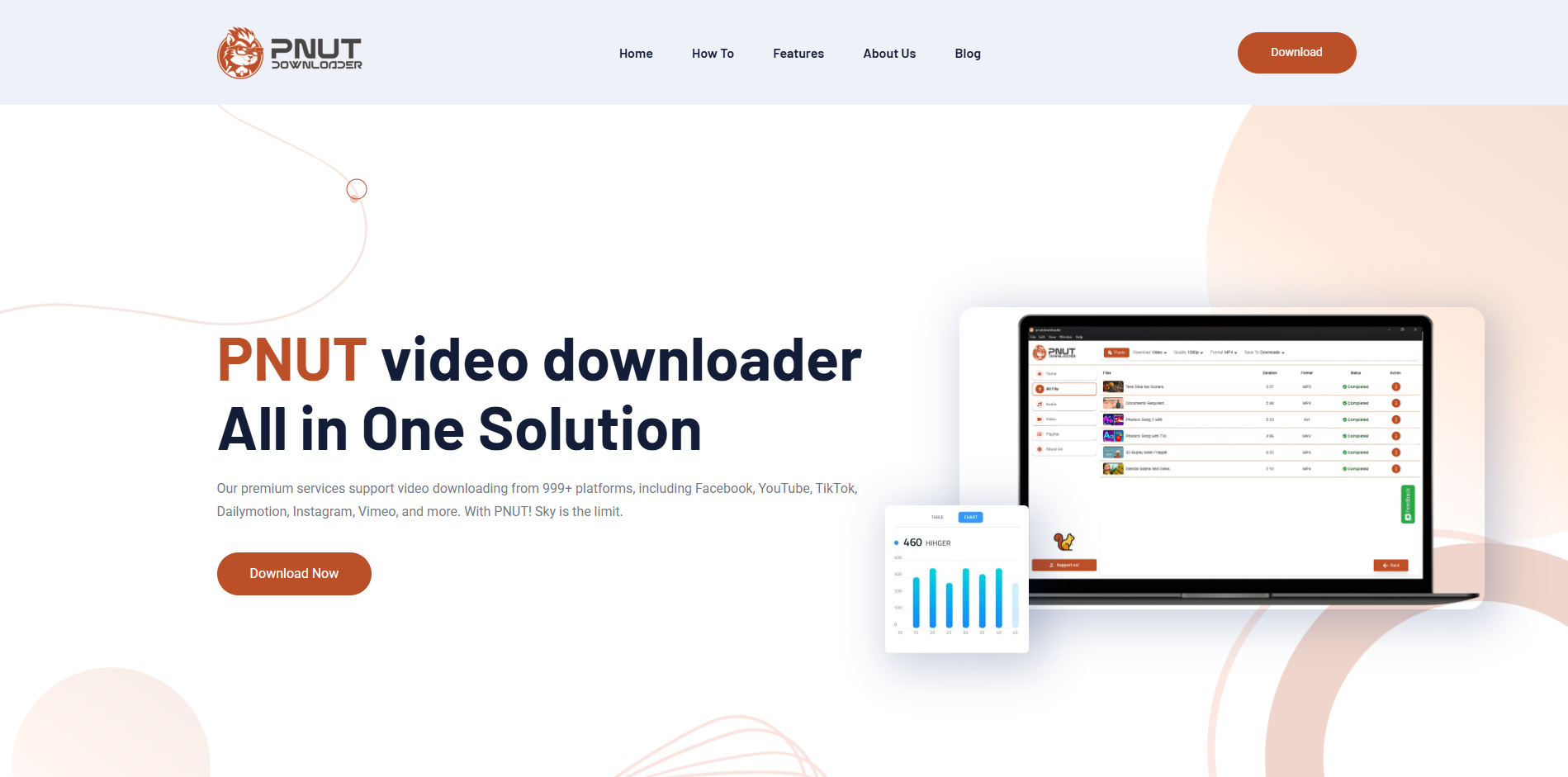
Open the ‘pnut_setup.exe’ by double-clicking the file. Windows Defender pop up will appear to confirm the installation process as the product publisher is kept confidential. Click on “More info” and then click “Run anyway“. It will allow confirmation and the installation process will begin smoothly.
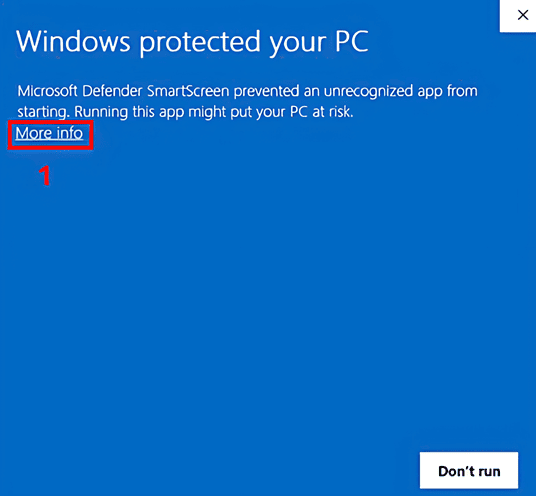
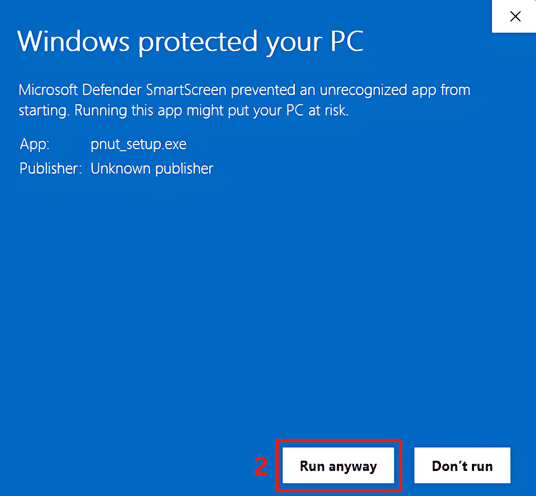
Select the destination folder where you want to install the PNUT downloader. The default location set for the Windows operating system is “C:\program files\PNUT downloader.” You can change the location by clicking on the “Browse” button and then selecting the appropriate destination to save the setup files. Click “Next” to proceed to the next step.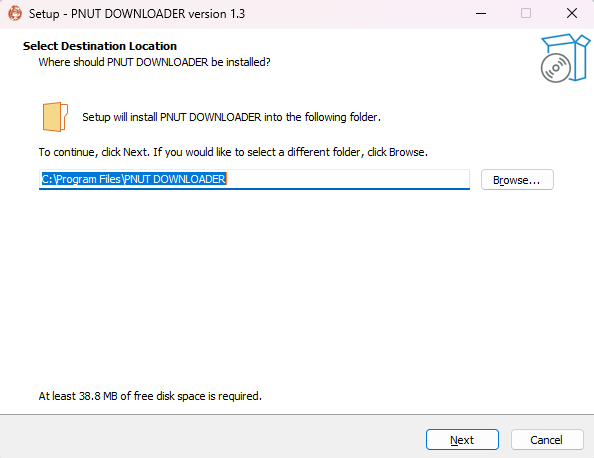
Select some additional settings for the software. Here, you can check the box to create a desktop shortcut for ease of access to software. The default setting is unchecked. You can change according to your needs. After that, click “Next” to move to the next step.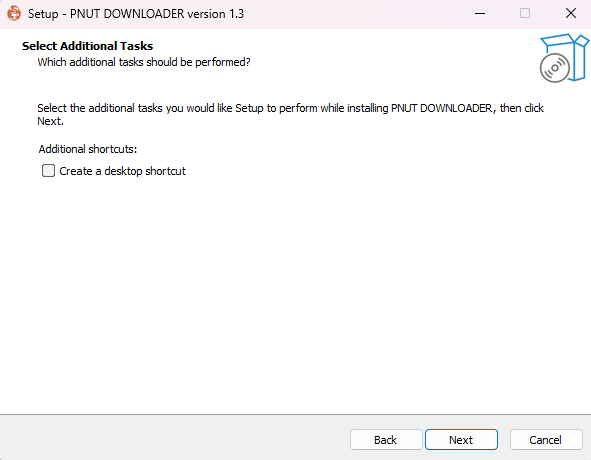
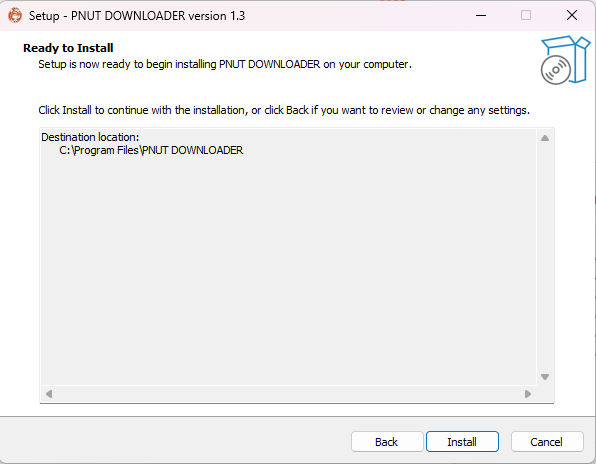
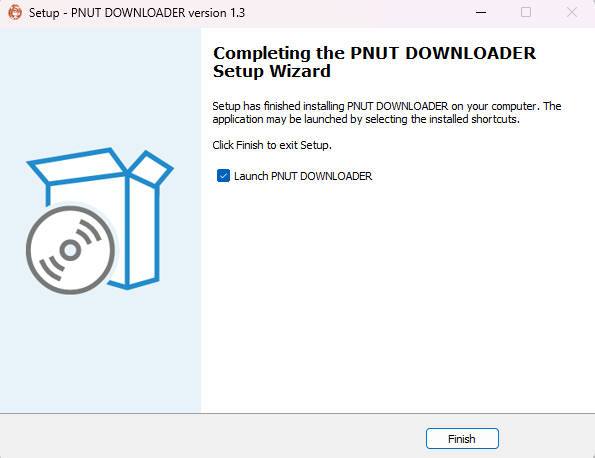
There are certain characteristics that you can create to suit your needs. Here are some changes you can make before downloading a video/ audio from content-sharing websites.
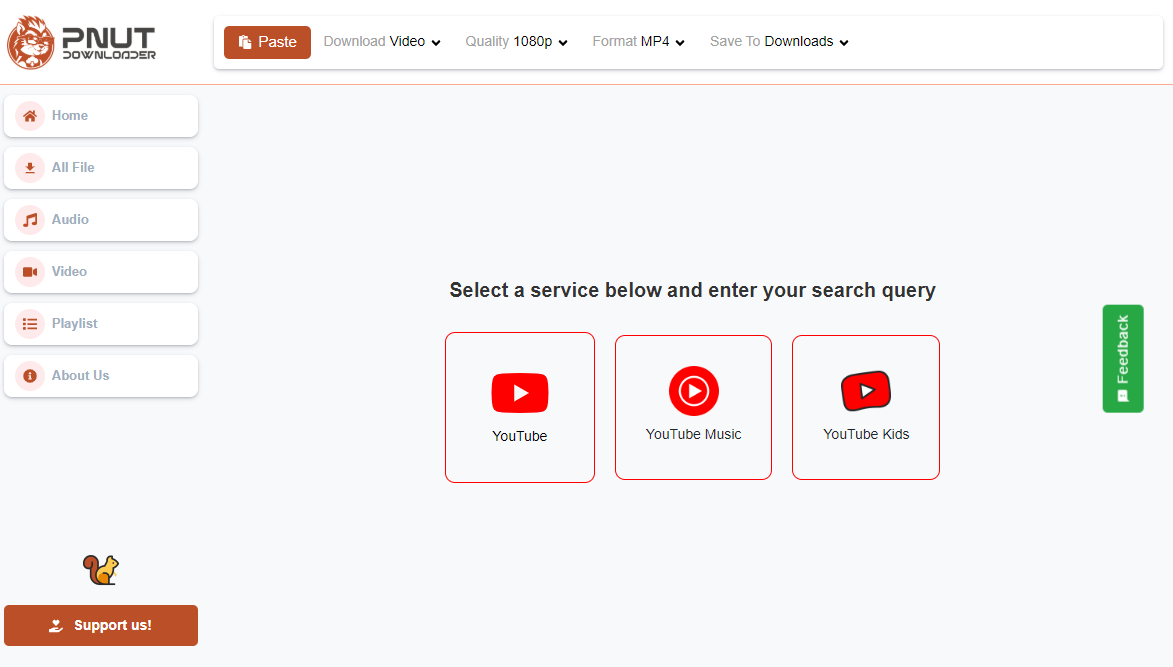
Some additional features are available on UI. Here is a simple explanation of these options and their usage.
At the lower left corner lies a Donation box. PNUT Downloader provides access to content from over 999+ sources, offering seamless downloads backed by essential infrastructure like proxy servers and advanced security measures such as a Web Application Firewall (WAF). These features, while ensuring a smooth and secure experience, come with significant operational costs. To maintain and improve this free, ad-free service, we rely on your support. While donations are entirely optional, they play a crucial role in sustaining and enhancing the platform’s performance. Your contribution, no matter the size, helps and motivates us to continue delivering this valuable service.